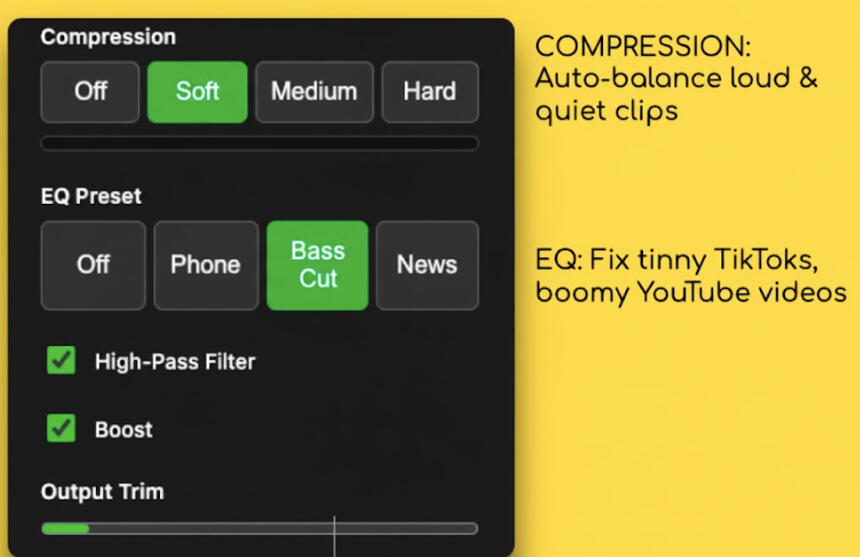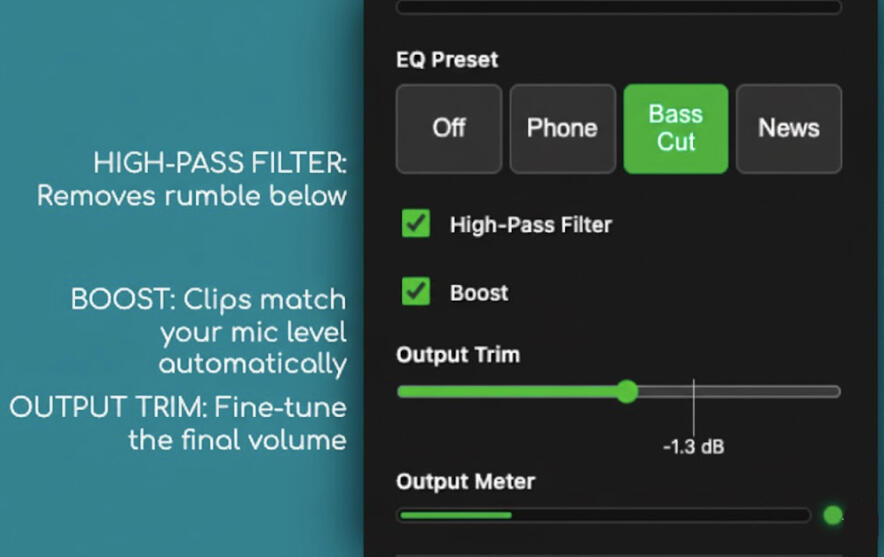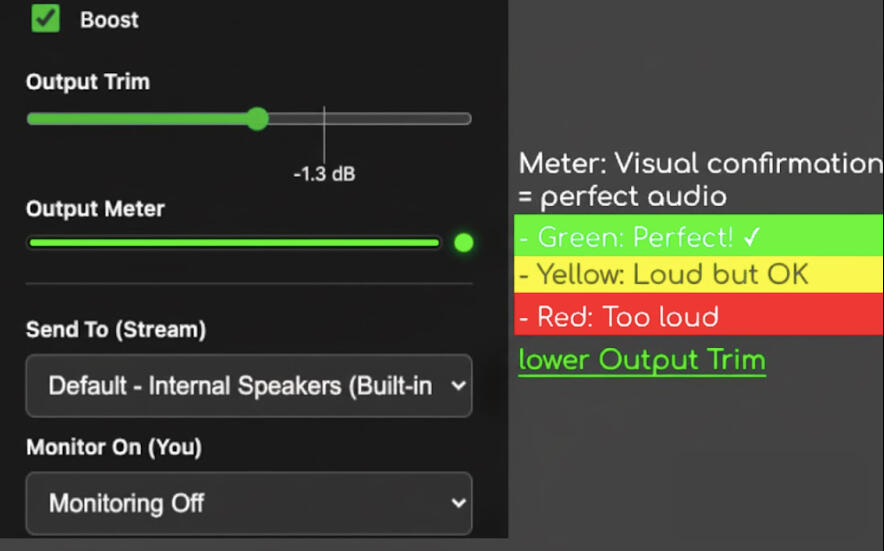Pro Stream Audio
Professional Audio Normalization for Streamers
Pro Stream Audio [Chrome Extension]
Consistent audio for Chrome Tab streaming
Made for StreamYard Chrome Tab sharing
StreamYard recommends sharing Chrome tabs to avoid audio feedback. Pro Stream Audio works with this workflow.Real-time audio processing
Dynamic compression evens out loud and quiet moments as content plays. No pre-processing required.Per-tab control
Activate on the specific tab you want to share. Switch to different content by activating on a new tab.Works with your setup
Compatible with StreamYard, OBS Browser Source, Restream Studio, and other platforms that capture Chrome tabs.
7-day free trial • $10 one-time • Chrome ExtensionEARLY BIRD SPECIAL: $5 Limited to first 100 users.
Broadcast-Quality Audio Processing!
🎚️ Real-Time Compression
Automatic gain control keeps all browser audio at consistent levels. Soft, Medium, and Hard presets for different content types.
🎛️ Professional EQ Presets
- Phone: Fixes tinny TikToks and harsh mobile recordings
- Bass Cut: Tames over-produced YouTube and bass-heavy content
- News: Boosts speech clarity for podcasts and broadcasts
🔊 Brick-Wall Limiter
Safety limiter prevents clipping and protects your audience's ears. Visual meter shows when levels are hot.
⚡ Zero Latency
Processes audio in real-time with no delay. Works with any streaming platform that uses browser sources.
SETUP GUIDES
How It Works
Simple Setup, Professional ResultsStep 1: Install Extension
Add Pro Stream Audio to ChromeStep 2: Activate on Tabs You'll Use
Open your content tabs (YouTube, TikTok, etc.). Click the
extension icon on each tab you plan to share in your stream.
Choose compression preset.Step 3: Stream Perfectly
Share those tabs in StreamYard, OBS, or Restream. All browser
audio is automatically normalized. No more volume chaos.💡 Pro Tip:
Activate the extension, compress, and balance before starting your stream. All tabs
with the active extension will have consistent audio automatically.
⚡ Zero Impact When InactivePro Stream Audio only processes audio on tabs where you've activated it. Toggle it on for the specific tab you want to share, and the extension processes audio on that tab only. All other tabs remain untouched.Your browser stays fast, and battery life is unaffected. No background processing on inactive tabs. No system slowdown. Activate only when you need it.Compatible With Your Streaming Setup✓ StreamYard (Chrome Tab sharing)
✓ OBS Browser Source (Tab/Window capture)
✓ Restream Studio
✓ vMix Browser Input
✓ Any platform that captures Chrome tabsProcess audio from any web source:
YouTube videos, Twitch clips, TikToks, podcast players,
Twitter/X videos, and any other web content.Early Adopter Pricing$25 $15
One-Time Purchase✓ 7-day free trial (full features, no credit card required)
✓ No subscription - pay once, use forever
✓ All features included
✓ Limited to first 100 customersRegular price $25 after early adopter period ends.Built for Content CreatorsPerfect for:
- Streamers doing reaction content
- Commentary channels playing video clips
- Podcast hosts sharing web audio
- News and current events coverage
- Educational creators sharing videos
- Anyone who shares browser content liveIf you've ever heard "TOO LOUD" or "can't hear anything" in chat when switching between content, this tool is for you.
FAQQ: How is this different from OBS audio filters?A: OBS processes audio after it captures your screen. Pro Stream Audio processes the tab's audio before StreamYard or OBS captures it, which works better for browser-based streaming platforms.Q: Does it work on all my tabs automatically?A: No. You activate it on one tab at a time - the tab you plan to share. This gives you control over which content gets processed.Q: Can I use this with multiple tabs open?A: Yes, but the extension processes one tab at a time. When you want to share different content, activate it on that new tab.Q: Does it work with OBS?A: Yes, when using OBS Browser Source or Window Capture to capture a Chrome tab. It does not work with direct URL input in OBS.Q: Will this slow down my browser?A: Audio processing uses minimal CPU. The extension only runs on tabs where you activate it, not on all tabs.life.
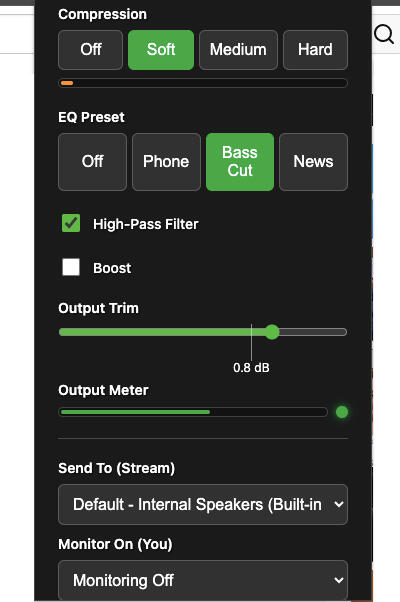
PRO STREAM AUDIO - Privacy Policy
Last Updated: October 16, 2025Pro Stream Audio ("we," "our," or "us") respects your privacy. This policy explains how our Chrome extension handles your information.INFORMATION WE COLLECT
We do not collect, store, or transmit any personal information. Pro Stream Audio processes audio locally in your browser and does not send any data to external servers. Payment processing is handled by Stripe and ExtPay. We do not store your payment information.PERMISSIONS
Pro Stream Audio requires the following Chrome permissions:
- Tab Capture: To process audio from browser tabs
- Storage: To save your settings (compression level, EQ preset, etc.)
- Active Tab: To activate processing on the current tab
These permissions are used only for the extension's core functionality and
no data is transmitted externally.DATA RETENTION
Your settings are stored locally in your browser using Chrome's storage API.
This data never leaves your device. You can clear this data by uninstalling the extension.THIRD-PARTY SERVICES
- Stripe/ExtPay: Handles payment processing. See their privacy policies.
- No analytics, tracking, or advertising services are used.CHANGES TO THIS POLICY
We may update this policy. Changes will be posted on this page with an updated date.CONTACT
Email: [email protected]
PRO STREAM AUDIO - Terms of Service
Last Updated: October 16, 2025By using Pro Stream Audio ("the Extension"), you agree to these terms.LICENSE
Pro Stream Audio grants you a non-exclusive, non-transferable license to use the Extension for personal or commercial streaming/content creation.PAYMENT
- Price: $5 one-time purchase
- Free trial: 7 days
- Payment processing: Via Stripe/ExtPay
- No automatic renewal or subscriptionUSE RESTRICTIONS
You may not:
- Redistribute or resell the Extension
- Reverse engineer or modify the Extension
- Use the Extension for illegal purposesWARRANTY DISCLAIMER
The Extension is provided "as is" without warranties. We do not guarantee
uninterrupted or error-free operation.LIMITATION OF LIABILITY
We are not liable for any damages arising from use of the Extension,
including but not limited to audio quality issues, stream interruptions, or lost revenue.UPDATES
We may update the Extension at any time. Updates may add features, fix bugs, or modify functionality.TERMINATION
We reserve the right to terminate your license if you violate these terms.GOVERNING LAW
These terms are governed by the laws of California, United States.CONTACT
Questions? Email: [email protected]REFUND POLICY
7-Day Money-Back Guarantee
We stand behind Pro Stream Audio. If you're not satisfied for any reason, we offer a full refund within 7 days of purchase.HOW TO REQUEST A REFUND
Email: [email protected]
Subject: Refund Request
Include: Your purchase email and reason (optional)
Refunds are processed within 2-3 business days via the original payment Method.NO QUESTIONS ASKED
We don't require a reason for refunds. If it's not working for you, you get your money back. Simple as that.AFTER 7 DAYS
After 7 days, refunds are handled case-by-case. Contact us if you have issues and we'll do our best to help.Questions?
Email: [email protected]
© 2025 Pro Stream Audio. All rights reserved.
© 2025 Pro Stream Audio. All rights reserved.